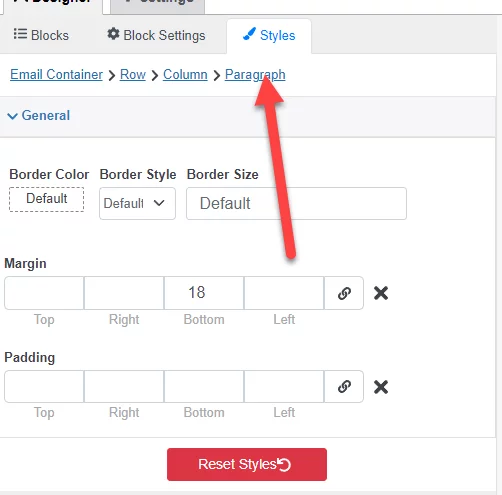Styling elements
To style an element click in it and go to the ‘Styles’ tab
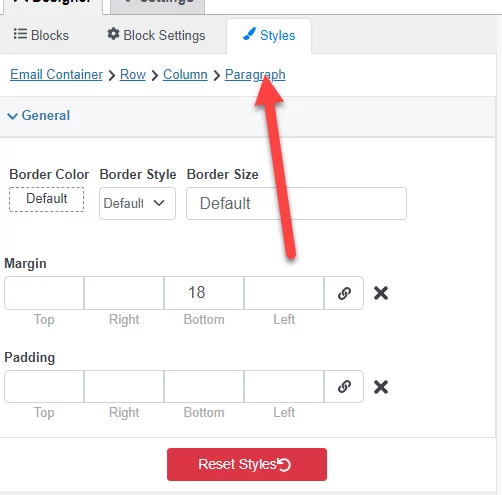
In there you will be able to style each element, depending on the element selected you will see different style options here, for example a column would let you style the padding, backgorund color etc while a text field would let you change the font size and text color.
Alternatively if you have experience with css you can go to settings/styles to alter the css directly